Parents
Guidelines for Virtual Students and Parents
• Attendance
- Student must log on at class start time
- Student must log in to all classes, specials and electives included
- Student must log on after lunchtime
- If student is tardy past 10 minutes, the student will be marked absent at the teacher’s discretion
- If student is late due to internet issues, parent must call the school and inform of the issue
LMS: 505-552-9091 or LES: 505-552-9200
- Parents/guardians need to contact the school if student will be absent
- Laguna’s Attendance and Truancy policy will be followed per the student handbook
• Environment
- Remember when we are logged into Zoom classrooms we are sharing the environment with all the students in the classroom on campus, as well as the teachers
- Student must have a work area free from distractions
- TVs, radios, etc, should not be on in the background
- Conversations in the home should not be heard in the campus classroom
- If background noise, conversations, or images are inappropriate, the student’s zoom will be muted and the teacher has the discretion to log the student out of the zoom account - Student is not to log in from vehicles
- Make sure that materials and supplies are ready to use
- Student should not eat during class time
• Participation
- Student is expected to participate and complete activities in the virtual classroom, as if they were in the classroom in person
- Cameras must be turned on, facing the student, showing the student’s face at all times
- Virtual students are expected to answer and communicate with the teacher or staff members online
- If a student is not interacting the teacher has the discretion to log them off for the class and count it as an absence
- Student needs to complete the work themselves
- Parents are to monitor their student during the classes but refrain from completing the task themselves - All assignments need to be submitted as designated by the teacher.
- Follow the teacher’s submission/late policy
- Grades reflect the completed work that is submitted
- Parents can check Google Classroom, to see what assignments have been submitted
- Submitted assignments that are blank documents will be graded accordingly
- Upper-grade level students are responsible for their assignments; in the lower-grades, virtual parents accept the responsibility - The teacher is not responsible for missing assignments
• Respect and Patience
- Staff, students, parents, and others in the learning environment are expected to be respectful of all
- Foul language verbally or in writing should not be heard or seen during Zoom class sessions
- Teachers have the discretion to mute or log the student out of the zoom session if they deem the situation inappropriate for the school environment - Staff, students, and parents are all focused on doing what is best for all of the students, those that are virtual and in-person
- Technology Help
- A teacher may not be able to address a virtual student’s technology issue during the class time
- If you are having issues with your device or other technology, contact the IT help desk at #505-552-3080